Sync Unit AC/DC
Sync Unit was a set of plug-ins for music applications first released back in 2009. It can be used to synchronize external hardware instruments via soundcard audio outputs.
You can find the legacy versions below.
| The following information and software tools are provided as-is. No further development will be done to them. There is a very large chance that the provided downloads will not work on a modern system. Please do not mail me for support, there’s nothing I can do. |
Sync Unit DC
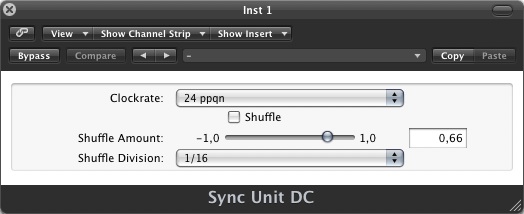
What is it?
Sync Unit DC is a free solution for reliably syncing hardware instruments in software based music setups. It uses audio ports instead of the latency and jitter plagued midi system to provide you with the best possible synchronization without using any additional hardware.
By default it provides a normal 24 pulses-per-quarter-note (PPQN) din-sync signal for Roland instruments, but 12, 48 and 96 PPQN are also available for other applications. Apart from the sample accuracy, the signal can also be shuffled in many different ways, keeping you in control over the groove and feel of your patterns.
Ignoring the DIN Sync run signal on the left channel, the clock can also be used for many other analogue clocked devices. A special soundcard is not always needed for this, but additional amplification may be necessary.
What do you need?
Requirements for Sync Unit DC:
-
a recent Audio Unit (or VST on Windows) capable host application / DAW
-
an audio interface with at least 2 DC coupled audio outputs (only required for DIN Sync)
-
an adapter cable to convert your soundcard outputs to a 5pin DIN plug (in case of dinsync), wired up like this:
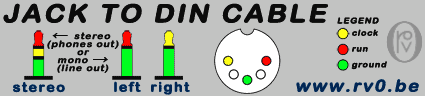
I’ve matched my colors to this image so you can double-check. I can not make the cable for you so don’t bother asking, I simply do not have the time. Ask the nearest guy with a soldering iron if you don’t have the tools/skills/knowledge Soldering DIN cables can be very frustrating.. Save yourself from the frustration and make a breakout box which splits out to 3 DIN outputs.. Drill some holes in your lunchbox (who needs lunch anyway?), buy some female chassis mount din plugs (or salvage some from that old amp in your basement),.. It’s pretty straight forward.
Don’t have a DC coupled soundcard? There are alternative solutions, like modifying your soundcard, or building an electronic circuit. I’m planning on releasing such a circuit on this website in the future. For now you can try building one at your own risk.. If you build a circuit that works, please share it :) I have found it to work with a device called MPC Sync Track, they can be found on ebay sometimes for a small fee. I have uploaded a video to demonstrate it’s use. Another solution is using a TR-707 or MC-202, and output FSK clock with Sync Unit AC (below).
Features:
-
Tighter than ever clock generation, sample accurate, free of artifacts 12, 24, 48 and 96 PPQN sync modes Built-in shuffle!
Get it now!
-
Mac OS X Audio Unit: Sync Unit DC 0.6
-
Mac OS X VST: Sync Unit DC VST 0.6
-
Windows VST: Sync Unit DC VST 0.6
Why DC coupled? Are there other uses?
Standard DIN Sync is based on the TTL spec and basically consists of 2 elements: a clock signal and a 5V "run" signal. The clock signal could be "fine" from any audio interface for some devices, but to be able to feed a steady run signal (which is needed for playback), a DC coupled audio interface is needed. Most audio interfaces are not DC-coupled but some of them can be modified, view the list below for those known to work. Clocking devices where no 'run' signal is needed might work perfectly with any soundcard.
Usage
Apply Sync Unit DC to an instrument track. Set the correct output. Draw a (any) long note. That way you can stop/start your sync gear whenever you like.
Audio Interfaces known to work
Take the test.
-
OK! Any MOTU FireWire, USB2, or PCI audio interface with quarter-inch TRS outputs.
-
OK! ESI ESP1010
-
OK! Phones output jacks on RME Fireface 400, Digiface, Multiface (not II) and HDSP9632. source
-
OK! Alesis IO/26
-
OK! Alesis IO/14
-
TBC! Marian Adcon
-
TBC! Creamware A16
-
TBC! Echo Audio - AudioFire source
-
OK! Apogee AD8000
-
NO! Apogee Duet (sent in via email and confirmed by Apogee: "DC does not pass through any of the Duet output.")
-
OK! Eventide H8000 series source
-
OK! Antex StudioCard SC-22 source
-
OK! Lexicon MPX500 effect unit has 2 DC-coupled outs and could be connected with soundcard thru S/PDIF. source
| This list may contain errors. |
Troubleshooting
- Problem: Unit starts briefly or start/stop led flashes on and off
-
Solution: Cable malfunction. Recheck your connections, probably Clock & Run are touching or reversed.
- Problem: Unit starts, but then stops after a short period
-
Solution: Disable the record enable function of the track.
- Problem: Using the headphones output, audio from the other tracks corrupts the sync signal
-
Solution: Use the control panel that came with the driver of your audio interface to adjust the phones settings (if possible).
- Problem: There’s delay in the recording/the beginning of the recording is cut off.
-
Solution: Check for any recording delay compensation settings in your host.. It’s probably almost equal to the output latency of your audio interface.
- Problem: It doesn’t sound tight with my midi-clocked gear.
-
Solution: This basically means your audio isn’t in sync with your midi.. A common problem. Adjust your midi clock delay setting or offset the Sync Unit DC track or start-note.
Known issues
-
Looping cannot work accurately due to the note on/off trigger mechanism in Sync Unit. Use long notes instead.
-
Won’t work with older host applications on OSX (e.g. Live 6).
-
Some extreme parameter changes may cause the hardware slave to de-sync. Use Sync Unit parameter automation wisely.
-
Can’t provide DIN sync with an ac-coupled soundcard without extra hardware or modification.
Demonstration
-
Sync Unit DC VST: https://on.soundcloud.com/fzMFs
-
Sync Unit DC Shuffle demonstration: https://on.soundcloud.com/7AX4s
-
Old video showing the then "new" shuffle feature: https://www.youtube.com/watch?v=iruqJuh1SII
-
Sync Unit DC 0.5.5 demonstration video (old version): https://www.youtube.com/watch?v=UtPAFg4c4LM
Sync Unit AC
What is it?
Sync Unit AC is a free solution for reliably syncing hardware instruments in software based music setups.
It uses generic audio ports instead of the latency and jitter plagued midi system to provide you with the best possible synchronization.
What do you need?
Requirements for Sync Unit AC:
-
any available audio output (mono)
-
a device that sync to line level audio
-
a recent audio unit or vst host application / DAW
Features:
-
Tape Sync (aka FSK Sync) compatible. (Roland MC-202, TR-707, Korg KMS-30, ..)
-
FSK double frequency: Böhm Digital Drums
-
16th’s (Korg Monotribe)
-
Rapid Pulse Sync (384 pulses per quarter note)
Get it now!
-
Mac OS X Audio Unit: Sync Unit AC AU 0.3
-
Mac OS X VST: Sync Unit AC VST 0.3
-
Windows VST: Sync Unit AC VST 0.3
DISCLAIMER
The information contained within this document is subject to change and may contain errors. Sync Unit is free software and comes with no guarantee whatsoever. It sends clocking signals through your audio cables which should be safe, but keep in mind those signals could be harmful if connected wrong. I can not and will not be held responsible for any damages caused by using Sync Unit.